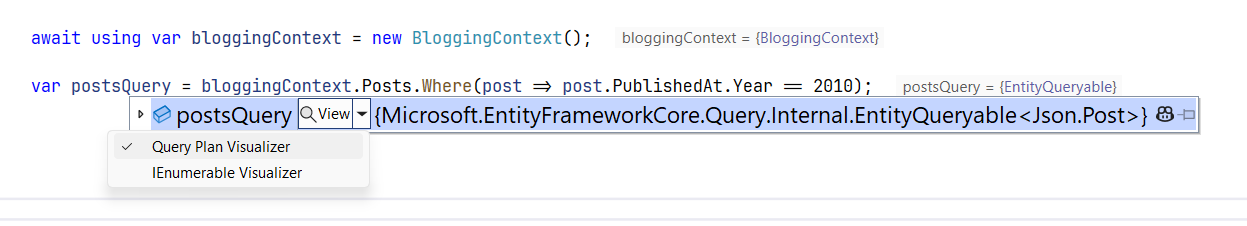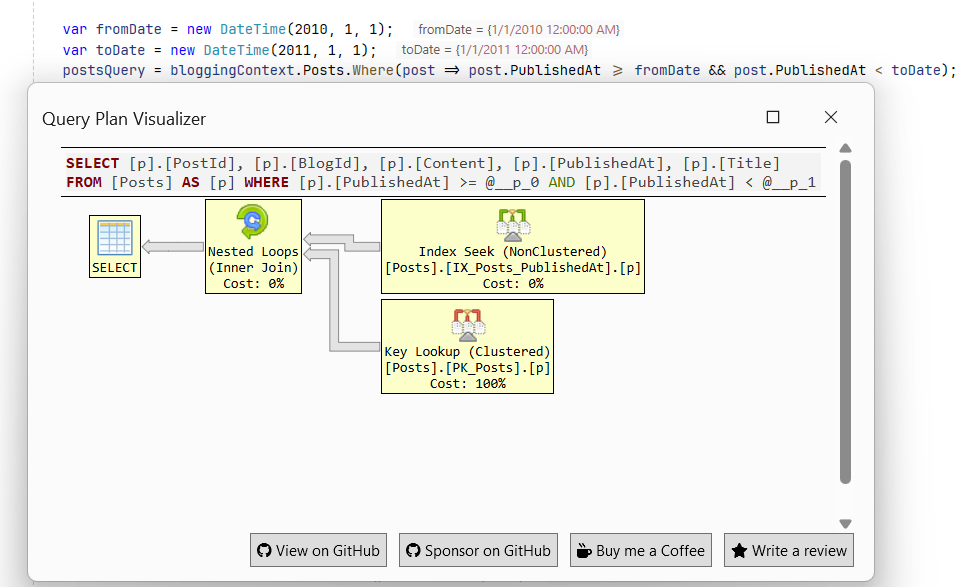ProudCloud Weekly #2
|
The Proud Cloud
Subscribe for deep dives into .NET development, intelligent automation, and practical AI tips. Each edition delivers hands-on insights, industry news, and coding techniques to help developers and tech leaders stay ahead
Nick Proud Microsoft MVP, CTO @ nexbotix.ai and Author at dometrain.com October 4th, 2025 ✉️ ProudCloud Weekly #5 When C# needs low level interactions, P/Invoke saves the day If you’ve ever hit the limits of what the .NET framework or .NET libraries provide out of the box, Platform Invocation Services (P/Invoke) is your bridge to native code. P/Invoke lets you call unmanaged functions from DLLs (like Windows APIs written in C or C++) directly from your C# code. For example, if you need access...
Nick Proud Microsoft MVP, CTO @ nexbotix.ai and Author at dometrain.com September 27th, 2025 ✉️ ProudCloud Weekly #4 Is C# like python now? .NET brings a significant change to the way we can execute C# projects. With the new File-Based Apps feature, developers can now ditch the .csproj files if they wish, opting instead for running a single .cs file from the CLI. This change makes C# more lightweight and approachable, especially for quick prototypes, scripts, or learning scenarios. You no...
Nick Proud Microsoft MVP, CTO @ nexbotix.ai and Author at dometrain.com September 20th, 2025 ✉️ ProudCloud Weekly #3 Complacency is easy. With any language, it's easy to become set in your ways and to allow the pressure of shipping fast influence you into cutting corners. I know, because I've done it. In this issue I'm going to run through some common mistakes C# developers make all the time. If you aren't falling into any of these holes, congrats. This issue probably wasn't for you! But I do...